
Sign Up & Save 10% on Your
First Purchase!
Unlock exclusive deals, discounts, and insider golf tips

FREE USA Shipping Orders Over $50 - Shop Now











Special Bonus - FREE Cloth Pouch with Purchase
Options
Couldn't load pickup availability
BONUS OFFER - Free Cloth Pouch with purchase of a New PRO 5X SkyCaddie*
Click Here and Add to Cart. No Discount Code needed.
Now with SkyGolf’s proprietary TruePoint Precision Positioning Technology, the PRO 5X is the fastest and most powerful SkyCaddie in history, with laser accuracy to meet the demands of professional golfers and recreational golfers who recognize the importance of having the right distance.
The superior accuracy and reliability of the PRO 5X make it the perfect companion for SkyGolf’s revolutionary GameTraX™ 360, Golf’s Next Generation Game and Performance Tracking Solution.
SuperTag Ready: The SkyCaddie PRO 5X Tour Book GPS rangefinder boasts a long list of stroke-saving features focused on providing serious golfers with unmatched accuracy, ease-of-use and one of the only rangefinders enabled to support the revolutionary SuperTags that power both GameTrax 36O and SwingTrax 360 to bring next generation game and performance tracking to a new level.
5.5” LCD Color Touch Screen provides more viewing screen with a super responsive vivid display. With the power of a smartphone but also a display that is designed to be ultra-readable even in bright sunlight.
Preloaded with over 35,000 of SkyGolf's ground-verified, error-corrected maps for unmatched accuracy
Powered by an ultra-fast multi-core processor for a fast response
Full-color HD graphics provide multiple views and a stunning visual experience
Cut the Cord! Wi-Fi connectivity to streamline updates and course downloads on demand. No need to connect to a computer.
High-capacity rechargeable lithium-polymer battery provides up to 18 hours of continuous use
1-Year prepaid membership card with promotional packs
Interested in trading up to a SkyCaddie? Visit the SkyCaddie Trade-In page
30-Day Satisfaction Guarantee
Free UPS Ground Shipping for contiguous 48 US States. For shipping options to Alaska and Hawaii, please Contact/CHAT with Customer Service.
*Free Cloth Pouch available with the purchase of a New PRO 5X SkyCaddie while supplies last. Not valid on demo units, preowned, or any other discounted PRO 5X. Customer must add the PRO 5X and Pouch to Cart at time of purchase.












The SkyCaddie PRO 5X combines precision ground-mapping with TruePoint Positioning Technology to provide the laser accuracy demanded by Tour Players and recreational golfers who recognize the importance of having the right distance.
To trust their club, a golfer must be able to trust their caddie, just like a Tour player. The SkyCaddie PRO 5X is “the closest thing to a Tour player’s yardage book” but automated to provide the best course management information faster and more reliably than any alternative. NOTHING ELSE COMES CLOSE!
Only SkyCaddie walks each course to ground verify their course maps with sub-meter precision. You deserve the most complete course maps in golf, that is why we record thousands of points on each course. To play better you need to trust your distance so you can trust the club on each shot. With the SkyCaddie PRO 5X, you will quickly SEE MORE, PLAY BETTER and HAVE MORE FUN with GREATER ACCURACY and THE GAME’S MOST INTUITIVE STROKE SAVING FEATURES.

The SkyCaddie PRO 5X has a slim feel with highly water-resistant design. With a large battery, the PRO 5X is ready for extended playing time for that emergency 9, or even 18 more holes. Using multi-constellation navigation satellite systems, the SkyCaddie PRO 5X provides enhanced accuracy and overall better performance under tough conditions or tree cover.

The powerful features of the SkyCaddie PRO 5X are easily tapped with a 5.5", intuitive touch screen and a host of automated features such as Auto-Course Selection, Auto-Hole Advance and Auto-Zoom, making it basically "touch-free" from the parking lot to the 19th hole. The large HD display combined with HD quality course graphics, only available from SkyCaddie, provide the best view of the most-reliable information in the game to allow you to play your best golf.

To trust their club, a golfer must be able to trust their caddie, just like a Tour player. SkyCaddie is “the closest thing to a Tour players yardage book” but automated to provide the best course management information faster and more reliably than any alternative. NOTHING ELSE COMES CLOSE!
Only SkyCaddie walks each course to ground verify their course maps with sub-meter precision. You deserve the most complete course maps in golf, that is why we record thousands of points on each course. To play better you need to trust your distance so you can trust the club on each shot. With SkyCaddie, you will quickly SEE MORE, PLAY BETTER and HAVE MORE FUN with GREATER ACCURACY and GAME’S MOST INTUITIVE STROKE SAVING FEATURES.
While other GPS products may provide a few calculated layup yardages, SkyCaddie delivers distances to up to 40 geo-referenced targets per hole, all integrated within SkyCaddie HoleVue®. Simply double-tap or pinch and zoom HoleVue® to reveal instantly the critical distances to all hazards, carries and layups... all verified by SkyGolf’s ground mapping team.
Unlike other rangefinders, which rely on satellite imagery that is often outdated and unreliable, only SkyCaddie walks the course to capture accurate and verifiable data to provide you with distances you can trust.
With SkyCaddie’s patented IntelliGreen® technology, the exact shape of the green automatically rotates to match your angle of approach to provide all of the distances you need to hit more greens and avoid 3-putts. This proprietary feature gives you a chance to turn every shot into a scoring opportunity by providing front carry and back distances, depth of green, and distances to any other point on the green — simultaneously.
Only available on the SkyCaddie, the patented Dynamic HoleVue® feature rotates the fairway and orients the green from your current position and angle of attack as you move from the tee to the green. Now, you see everything between you and the green instantly without touching a button and get the distances you need to avoid hazards and play your best golf. The group behind you will play through if you try that with a laser!
Simply use the cursor to select your intended target and line of play and IntelliPath™ not only provides the distance to your intended target, but also automatically provides the distance to every other relevant attribute of course along and beyond your target line. So, now without wasting time trying to make multiple measurements, such as with a laser, to get distances to intervening hazards, end of fairways and other shot saving information, you will have every distance you need instantly and automatically from anywhere on the course. Play like a Pro and make the right club selection with everything a caddie would tell you in one simple step and displayed graphically on a stunningly brilliant screen.

Multiple yardage arcs overlay fairway landing areas and greens to allow you to select quickly the best club for every shot... start playing smarter and faster from tee to green.

With SkyCaddie®, you can learn quickly how far you hit each club. Customize RangeVue® by entering your club yardages. Then as you play, you will see your club range next to the RangeVue ring on every part of the course for much improved shot-making to fairways, layups and greens. RangeVue ® with Club Ranges provides added confidence on every shot to avoid hazards and dial-in approach shots for more birdie putts.

IntelliGreen® Pro is a dynamically enhanced version of IntelliGreen that adds the ability to display major tiers, contours, false fronts, and mounds from your angle of approach to the green on selective courses. By moving the IntelliGreen crosshairs to the ridge lines on the image of the green, you can find instant distances and depth information for major tiers and false fronts. With IntelliGreen Pro, you’ll always know what’s ahead, no matter where you are on the hole, even if you can’t see the green!
In conformance with USGA regulations, SkyCaddie does not factor slopes or gradients into distance calculations.
SkyCaddie PinPoint® provides the ability to get distances to the pin on IntelliGreen to obsolete laser rangefinders. Simply enter pin sheet or zone information into your SkyCaddie® to get distances to the front, back, pin location or zone PLUS the depth and true shape green... AND all of this information is on one screen that changes automatically based on your current position and angle of approach from anywhere on the course…whether you can see the flag or not. With SkyCaddie, you get more information, from more places quickly, easily, and without aiming! Try doing that with a laser!
Your SkyCaddie® can now track each shot you play! Which clubs you used, how far you hit them, and where you hit them from. Activate Shot Tracking on your SkyCaddie to track today's round, identify your strengths and weaknesses - and find out which clubs are helping or hurting your game! No need to buy additional hardware, and it is simple to set up. After you play, just WiFi Sync and use the in-depth tools to explore your round in detail at SkyGolf 360.

SkyCaddie® provides scoring options for Stroke and Stableford with handicapping and tracks total putts and fairways hit. Turn your SkyCaddie to the left or right and the AutoView feature displays a full 9-hole Digital Scorecard instantly in landscape mode.

Intelligent Automation™ provides an almost touchless and buttonless experience from the parking lot to the 19th hole. Whether you prefer only basic distance information or want everything the SkyCaddie® has to offer, simple on-off settings allow you to have it your way. Intelligent automation makes sure critical DISTANCE information is ready before you need it.

SkyGolf offers a variety of membership plans tailored to meet the unique needs of each customer. For more details on these plans, view your plan options.
Ground Verified Quality. Access to Yardages You Can Trust. To read more about our mapping methodology and find out what sets SkyCaddie apart from the rest, see our Course Mapping Methodology.



Welcome to SkyGolf 360™, the ultimate online community for passionate golfers. SkyGolf 360™ connects you to your game, your courses, your coaches, and a vibrant network of fellow golfers. By seamlessly syncing all SkyGolf products to the SkyGolf 360 Cloud, you’ll gain a comprehensive view of your performance, helping you achieve better golf through better information.


Connect with Golfers
Make new friends, create groups, discuss golf tips, equipment and achievements
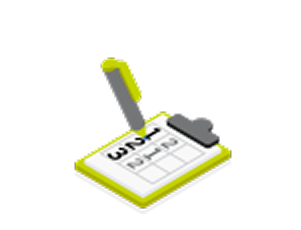
Track Your Scores
Upload your scores from your SkyCaddie, or enter your scorecards manually, online
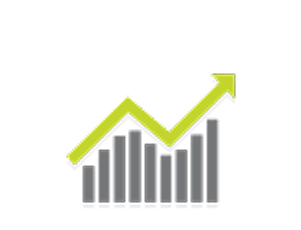
Real-time Statistics
Get real-time stats, reports, and charts to gain insight on fairways hit, GIRs and more!
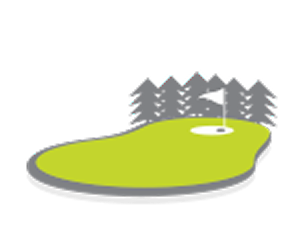
Explore Courses
View details on over 35,000 golf courses worldwide, plus scorecards and reviews

Course Maps
Download highly accurate, TrueGround® Course Maps to your SkyCaddie

Personal Golf Cloud
Store your game data and access it anytime and anywhere in the SkyGolf 360 Cloud

Member Benefits
Access exclusive, Member-Only offers and products online

Share Your Game
Share your progress with your friends, family and your golf instructor

Follow a Friend
Add a friend to your profile to view their scores, stats, favorite courses and live rounds
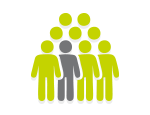
Form a Group
Create and manage a group for your foursome, golf league or other team

Manage Your Bag
Manage and review the golf equipment you own and use
Strokes Gained
Analyze a player's performance relative to specific benchmarks rather than just total score
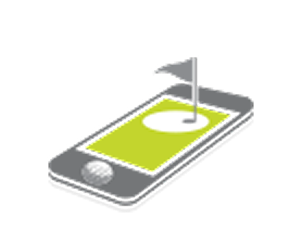
Manage Your Account
Activate, transfer, upgrade and renew plans, as well as manage your device data
Swing Analysis
Capture and reproduce a 3D replay of your golf swing

Celebrate Successes
Announce your achievements such as a hole in one, breaking 80, or create your award!

Download Updates
Easily download available course and software updates for your devices

No Tour Player uses yardage books derived from satellite images or flyovers. Neither should you. Other GPS rangefinders use second and third generation maps derived from third-party aerial imagery known to contain errors, such as:







Which is why SkyCaddie works to provide golfers with the most up-to-date information possible. Only SkyCaddie sends professionally trained mappers to walk golf courses with professional-grade GPS equipment to create original course maps, accurate to within 1 meter.Each mapper has been trained using curriculum created by Mark Long, a veteran PGA Tour caddy and respected tour yardage book author for the PGA Tour.We’ve been doing this for over 20 years because we know this is the only way to provide the accuracy that all golfers deserve.
Ground mapping GPS technology can provide precise coordinates down to the sub-meter level, whereas satellite imagery may only have a resolution of a few meters.
Ground mapping GPS coordinates can be updated quickly, providing up-to-date information of the course. Satellite imagery is often captured at specific intervals and may not reflect the current state of the course changes.
Satellite imagery can be affected by weather conditions such as extensive cloud cover or shade which can obstruct identifying all critical course features from the air. Our mapping process gives us the advantage of identifying all features on the course since our eyes are actually on the ground of each hole.

Each year thousands of courses all over the world make changes such as removing and reshaping bunkers, making changes to hazards or complete redesigns of golf holes and greens. Some changes are small, but others are incredibly significant to your game.
Imagine playing a course where they have extended a hazard into the fairway or added new bunkers. From the tee, that information is important. How frustrating is it to hit a great tee shot and end up in a hazard or short of the green because your course map is not up to date? This is exactly why we actively ask golf facilities for updates to their courses so we can continually provide the most up to date information possible to our customers.
And, of course, we like to spoil our customers with other benefits. Member Benefits vary depending on the subscription you choose and your area.
Memberships may include free golf balls, 24/7 access to our SkyGolf 360 Cloud, SkyGolf 360 Mobile App, SkyCaddie Mobile App, and a free GOLF Magazine subscription.

Size: 6.1”x 3”x .55” or (155mm x 77 x 14mm)
Screen Size: 5.5”
Weight: 8 Ounces (236 Grams)
Water resistant
Languages: English
Software Update Pro5X: OS 3.0.54 - App 3.1.4
New Features:
+ additional improvements and bug fixes
click here for details.
for more information, please visit our website at https://skygolf.com/pages/contact or contact our Customer Service agents by calling 866.Skygolf / 866.759.4653
How Do I Add Favorite Courses to My SkyCaddie Handheld?
Adding your favorite golf courses to your SkyCaddie handheld is simple and can be done directly via Wi-Fi or through your SkyGolf account.
On the SkyCaddie PRO 5X, you’ll notice two types of favorite courses:
Charging the Pro 5X in Power OFF mode (faster charge)
Charging in OFF mode:
1)Turn Off Pro 5X
2) Connect USB charging cable to Pro 5X and plug into outlet
3) Screen will show battery charging indicator (5 secs)
4) Quick press the POWER button to show the current battery level
Need help? Our Support Team is happy to assist:
📞 US Customers: 866-759-4653
📞 UK & EU Customers: 0800 883 0505
How Do I Load a Membership to My SkyCaddie?
Still seeing notifications to Activate or Renew after purchasing a membership? Here’s how to ensure your SkyCaddie is updated:
Once your membership is activated:
What memberships are compatible with the Pro 5X?
All handheld memberships are compatible with the Pro 5X. To view these memberships and prices, click here.
How Do I Connect My SkyCaddie to Wi-Fi?
How to turn on/off Auto Scoring?
What Are the Dimensions and Screen Size of the SkyCaddie PRO 5X?
What is the expected battery life for the PRO 5X?
The Pro 5X offers an impressive battery life, allowing for up to 18 hours of uninterrupted golf on a single charge, depending on your round duration. This means it is well-equipped for extended play, whether you're tackling an emergency nine holes or an additional full 18.
How to Register the SkyCaddie PRO 5X
How to register as an existing customer
How do I lock the screen on the PRO 5X?
How to Set Pins & Zones
Dial in your accuracy with customizable pin placements! There are several ways to set pins on your SkyCaddie device:
Setting accurate pin placements gives you precise distances to the front, center, and back of the green—plus better Strokes Gained data to track your performance like a pro.
📽️ Need help? Watch our how-to video:
Need help? Our Support Team is happy to assist:
📞 US Customers: 866-759-4653
📞 UK & EU Customers: 0800 883 0505
Can't Get My SuperTag to Calibrate?
Here’s What to Do.
If your SuperTag won’t calibrate or connect, don’t worry—there are several things you can try. This guide walks you through troubleshooting steps to get your tag up and running.
If you're using SkyCaddie Mobile only (no hardware device), calibrate through the app to update your tags:
Grip & Tag Check
Phone/Device Check
Swap Tags to Isolate the Issue
Check Lighting
Use the Nearby Tags Tool (SkyCaddie/Android Only)
Go to Menu > Settings > Nearby Tags to see all nearby SuperTags:
You’ll see:
💡 Gently rock the club with the tag to trigger movement.
➡️ If the tag appears, take a screenshot or record the signal strength.
If no tags show up at all, it's unlikely the tag is faulty. But if only one tag doesn’t appear, that tag may need replacing.
iOS:
Android:
SkyCaddie Devices:
Need help? Our Support Team is happy to assist:
📞 US Customers: 866-759-4653
📞 UK & EU Customers: 0800 883 0505
SkyCaddie PRO 5X Product Overview
SkyCaddie PRO 5X Setting up WiFi
SkyCaddie PRO 5X Existing Customer Registration
SkyCaddie PRO 5X New Customer Registration
SkyCaddie PRO 5X Pre Paid Membership Registration
SkyCaddie PRO 5X Updating Courses Over WiFi
SkyCaddie PRO 5X Golf Features
SkyCaddie PRO 5X Setting Up Custom Pins
SkyCaddie PRO 5X IntelliGreen Technology
SkyCaddie PRO 5X Entering, Viewing, and Syncing Scores
Excellent merchandise and service.
I have not used it yet other than the demos but the setup was relatively easy I love the screen the brightness the control buttons I also got the cart mount downloaded a bunch of courses so far so good so I'm giving it five stars true test of course will be when I take it on the course this weekend
Wenn du regelmäßig spielst, lohnt sich der Einsatz von Bonuscodes und Gratis-Chips. So kannst du länger spielen, neue Slots ausprobieren und sogar ohne In-App-Käufe richtig Spaß haben. https://slotparkbonuscodee.de/
I’ve been using SkyCaddie Products for over 10 years. The system works and gives me all the information I need to make the correct club choice and helps when I hat a bad shot and need to recover to save doubles.

Unlock exclusive deals, discounts, and insider golf tips
SkyGolf products require a membership to ensure golfers always have access to the most accurate, up-to-date course maps and performance data. The membership supports ongoing updates, cloud storage, and advanced features that help players play smarter and improve faster.
