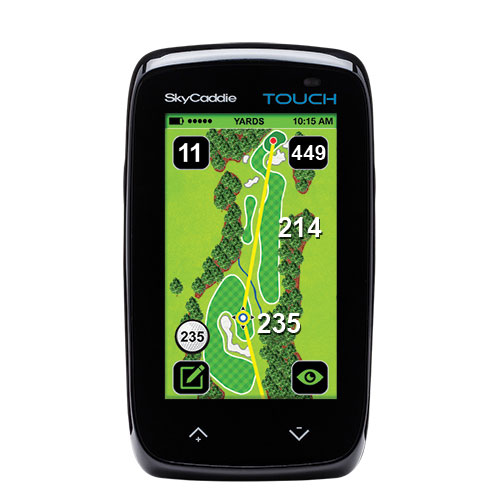We're sorry, but the Prepaid Membership Card information you entered was not recognized.
Membership Card Activated.
We're sorry, but the Prepaid Membership Card you entered has already been activated.
We're sorry, but the Prepaid Membership Card you entered is incompatible for this Device.
We’re Sorry, But the Membership Activation Was unsuccessful.
We're sorry, but the Prepaid Membership Card you entered is incompatible for this Device
Selling or Transferring a SkyCaddie
If you are selling your SkyCaddie, or transferring ownership of this particular SkyCaddie to another person, please click the Deactivate button below to remove the association of your account with this device.
After deactivating this SkyCaddie, you may sell or transfer this SkyCaddie to someone else. You may use an existing membership plan that was detached to apply to another SkyCaddie. You may also reactivate the SkyCaddie at a later time.
Note: Membership plans are non-transferrable. Therefore your membership plan cannot be sold or transferred to devices that are not registered under your membership account. The new owner will need to purchase a new membership plan in order to download courses and manage the device.
Select Multi-Device Add-On Plan
Invalid Access Code
Last Step: Sync Now
Sync
Invalid Prepaid Card Code
We're sorry, but the Sub-Region you would like to add could not be processed
We're Sorry, But the Extended Warranty Activation Was Unsuccessful
We're sorry, but the Prepaid Membership Card information you entered was not recognized.
Report your Lost or Stolen SkyCaddie as Found
We're Sorry, But the Membership Activation Was Unsuccessful
We're sorry, but the Prepaid Membership Card you entered has already been activated
Report your SkyCaddie Lost or Stolen
Good News! Your Membership has been Added